Food Shopping Online
How to buy food using the internet.
This page has information to help you to know how to use an online shop.
The text on this page is in an Easy to Read format.
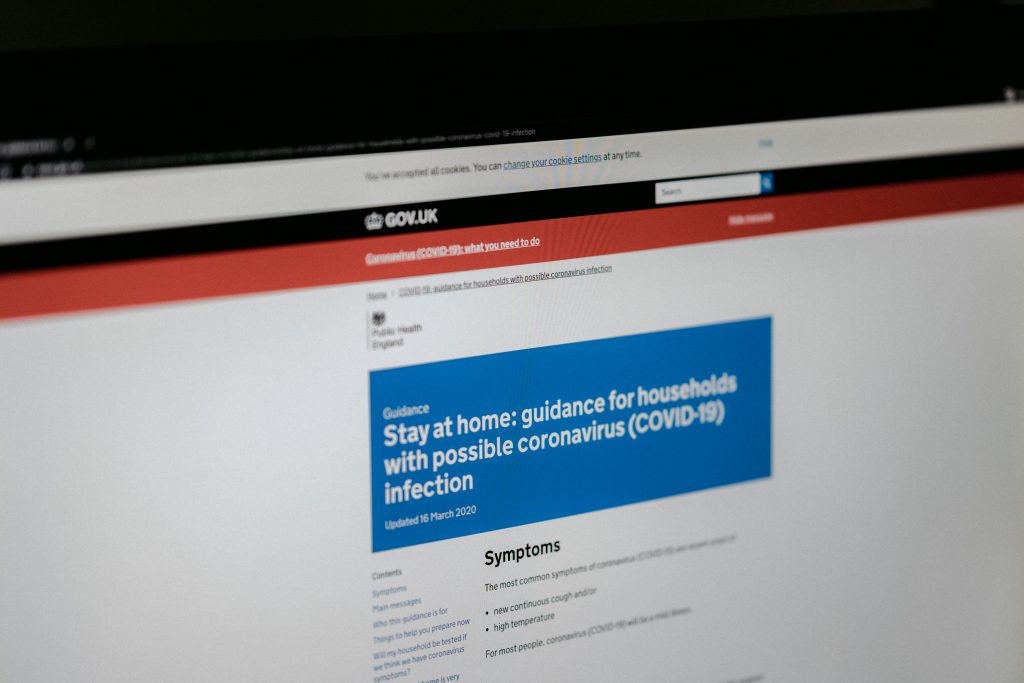
You may need to use an online supermarket if you cannot leave your home.
It is safe to buy your shopping online.

You can buy the things that you need without going out to a shop.
Online shops sell all of the items you can find at your local supermarket.

To shop at home you will need a
- Phone
- or
- Tablet
- or
- Computer
- or
- Laptop.

You will need a debit or credit card to pay for your shopping.
Some shops may charge you for delivering your shopping.
Never give your credit or debit card details to anyone you do not trust.
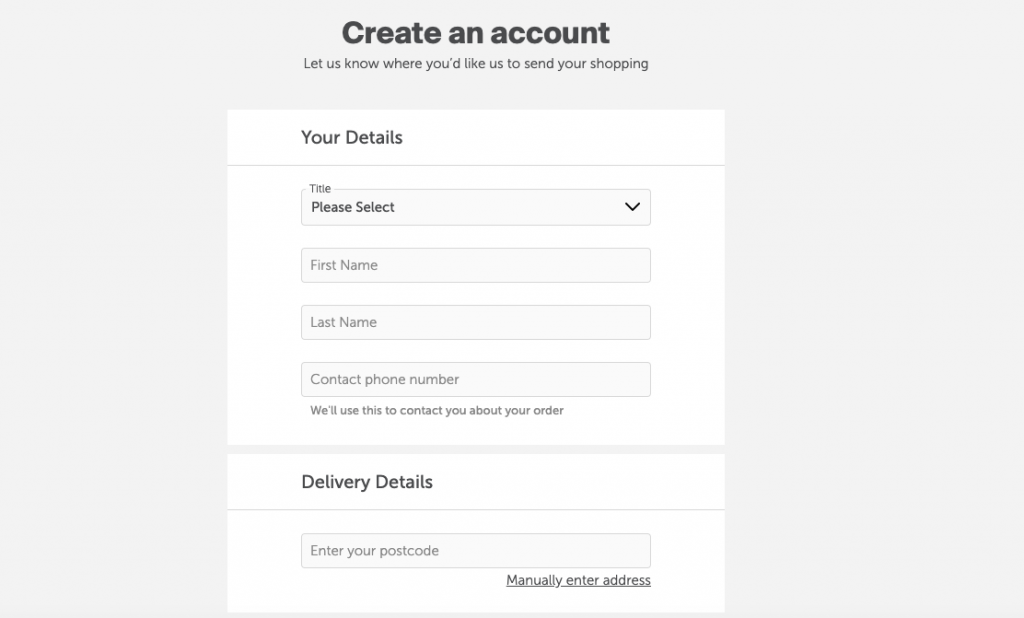
You will always need to sign up for an online shop to deliver to your home.
Sign up means to join.
You will need to type your name, address, phone number and an email address.
The shop will say if they cannot deliver to your home.
You will only need to join once.
Never give your details to anyone you do not trust.

Finding what I need
This guide uses the online shop Iceland as an example.
Most supermarket websites work in a similar way.
But they will not be the same.

You will always need to go to the supermarkets website.
In this example the website address is
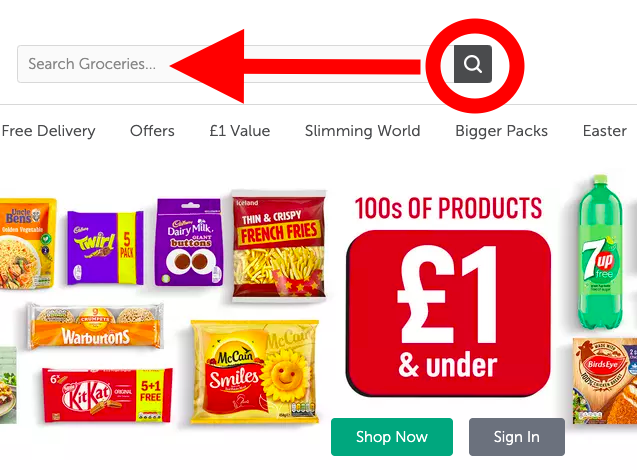
You can find things you want by searching.
You will need to type in the name of what you wish to buy.
You will then need to click or tap to find the item.
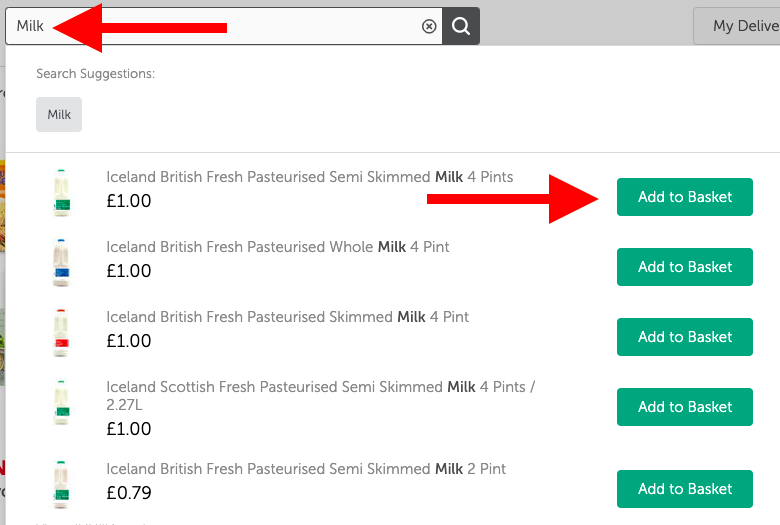
The online shop will show you items.
You can add the item you want to your basket.
You will need to click or tap ‘Add To Basket’.
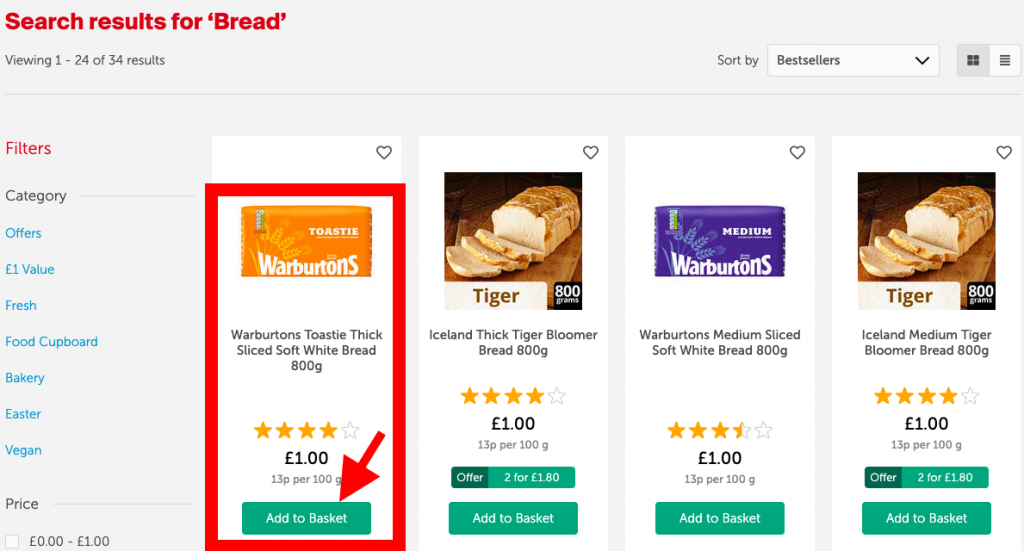
You can repeat the search for other things you need.
You can search as many times as you want.
You can search for what you want.
You will need to add each item to your basket.
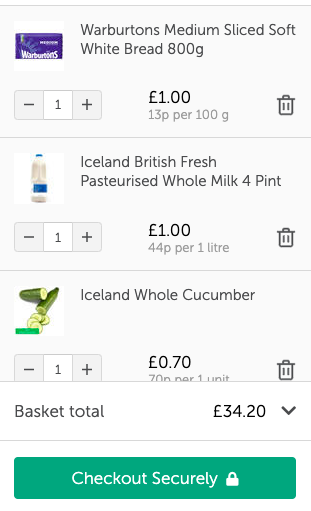
You will be able to see a total of how much your shopping will cost on the screen.
When you are finished click Checkout.
A Checkout might be a picture of a shopping trolley or a till.
If you change your mind you can leave the shop at any time.
Booking delivery
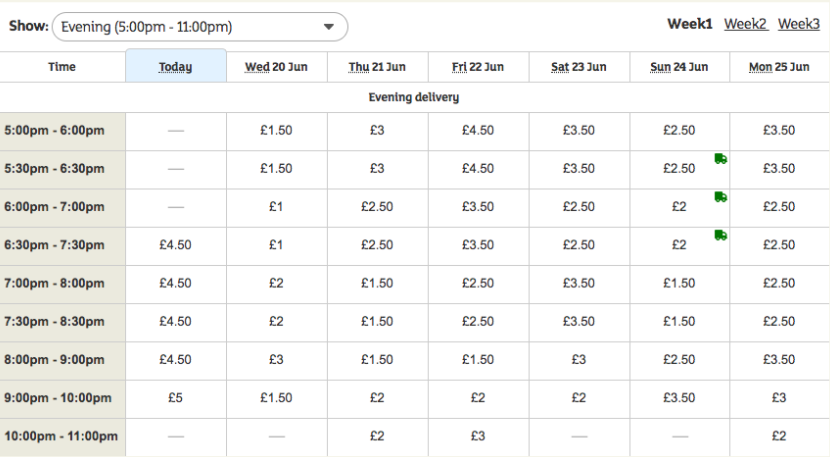
You need to tell the shop when you would like your shopping delivered.
You will need to pick a day and a time.
This should be a time that you will be in.
If there is a cost for delivery the shop will say.
Paying

The shop will not deliver your shopping until you have paid your bill.
You will need to type your credit or debit card details.

You will need to type
- Your name.
- Your card number.
- The end date on your card.
- Your CVC number.
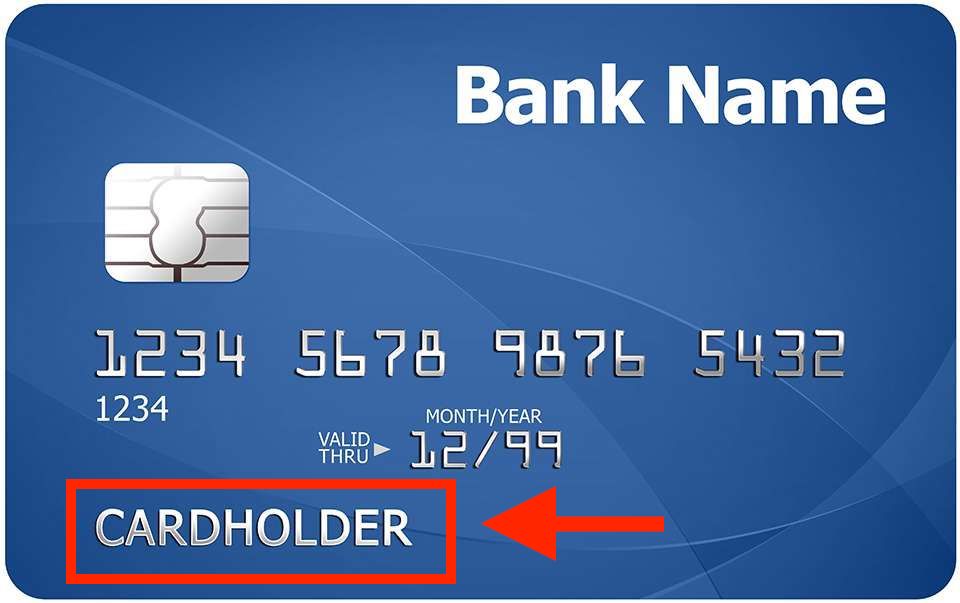
You will find your name printed on the front of your card.
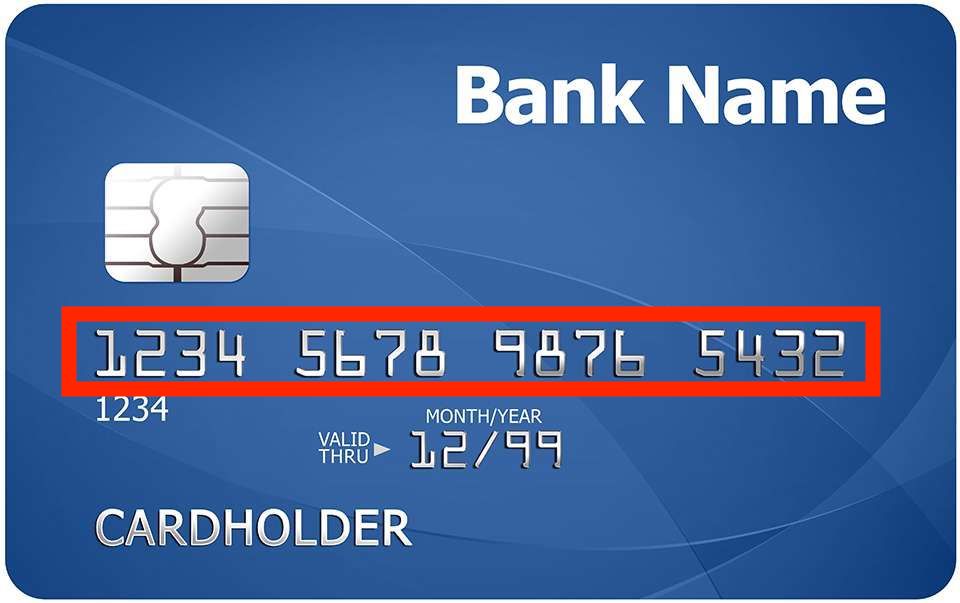
You will find your card number on the front of your card.

You will find the month and year on the front of your card.
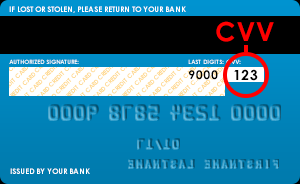
You will find your CVV number on the back of your card.
This will be the last 3 numbers.
Never give out your card details to anyone you do not trust.

When you have finished the shop will ask you to confirm.
If you are happy click or tap to confirm.
You will see a message to say the shop have your order.
The shop will take the money you owe from your bank account.
What next?

Put the day and time when your shopping is coming in your diary or calendar.

You can send items that are broken or that you didn’t ask for back.

Make a list for your next online shop!
Resources
Many vulnerable people are finding it hard to access food. [Source]
We have created this resource in response to Covid-19. We have also produced free accessible information for Coronavirus and Social Distancing.
We want this guide to be correct, accurate and a reliable resource.
We welcome feedback and collaboration. To suggest changes, please contact us.

We produce Easy Read and Plain Language resources in all formats.
This page has been designed for a UK audience.
We are working on an international version. Want to help? Get in touch by clicking or tapping HERE.


This is amazing, thank you! I am Service User Participation Lead for Learning Disability at Sussex Partnership NHS Foundation Trust and this will really help people.
Hi Lucy,
Thank you for your kind words – delighted to hear that this Easy Read guide will be of use!
Thank you again!
I work as a shared lives officer and this is really useful for the people we support and some of our older carers who are not internet savvy .
Thank you
Really impressed with the presentation.
PowerPoint style with screenshots to show what the page should look like and then clear concise instructions.
Really impressed.